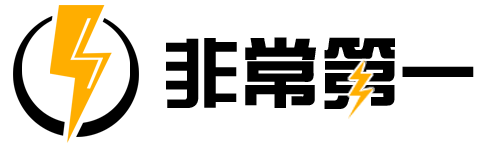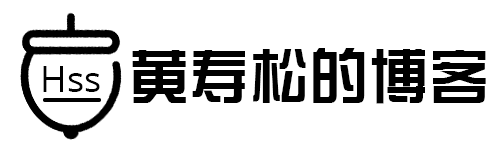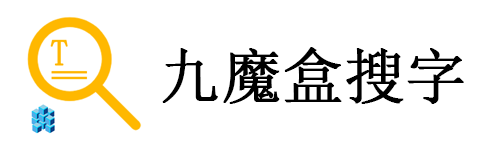IP地址/域名查询
1、使用
DEMO
2、查询说明
如果传入的数据是 IP 地址,那么直接返回 IP 地址对应的省(市/自治区)、市(区/自治州)、区(县/市/区)以及运营商名称;如果传入的数据是域名,则先解析出域名对应的 IP 地址,再返回 IP 地址对应的省(市/自治区)、市(区/自治州)、区(县/市/区)以及运营商名称。
3、接口使用
http://www.xapi.ltd/api/ip?uid=195&appkey=24be320a26da4712263b5d380946a116f77660ba&ip=113.104.214.231
http://www.xapi.ltd/api/ip?uid=195&appkey=24be320a26da4712263b5d380946a116f77660ba&ip=113.104.214.231
4、请求参数
| 参数 | 必须 | 类型 | 描述 |
|---|---|---|---|
| uid | 是 | string | 用户UID点击查看 |
| appkey | 是 | string | 用户页面的APPKEY点击查看 |
| ip | 是 | string | 要搜索的IP或者域名 |
5、返回参数
{
"status": 1,
"result": {
"address": "广东省 深圳市",
"ip": "113.104.214.231",
"isp": "中国电信"
},
"code": 0,
"msg": "查询成功"
}
| 参数 | 必须 | 类型 | 描述 |
|---|---|---|---|
| static | 是 | int | 接口响应结果:0失败;1成功 |
| msg | 是 | string | 响应描述 |
| code | 否 | int | 错误码,一般为0 |
| result | 是 | object | 返回查询结果信息 |
6、代码示例
//接口地址 $api_url = "http://www.xapi.ltd"; //uid $uid = "195"; //appkey $appkey = "24be320a26da4712263b5d380946a116f77660ba"; //要搜索的IP地址/域名 $ip = "113.104.214.231"; $url = $api_url."/api/ip?uid=".$uid."&appkey=".$appkey."&ip=".$ip; $ch = curl_init(); curl_setopt($ch, CURLOPT_URL,$url); curl_setopt($ch, CURLOPT_RETURNTRANSFER, true); curl_setopt($ch, CURLOPT_BINARYTRANSFER, true); curl_setopt($ch, CURLOPT_SSL_VERIFYPEER, false); $result = curl_exec($ch); curl_close($ch); //输出返回结果 $result = json_decode($result,true); var_dump($result);
var api_url = "http://www.xpi.ltd";
var uid = "195";
var appkey = "24be320a26da4712263b5d380946a116f77660ba";
var ip = "113.104.214.231";
$.ajax({
type:"post",
url: api_url+"/api/ip",
data: {"appkey":appkey,"uid":uid,"ip":ip},
success: function(data){
console.log(data);
},
error: function(){
alert("网络错误~请稍后再试");
},
dataType: "json"
});